ImageGlass kobe(图片浏览器) v9.0.6.1008 便携版
介绍
ImageGlass是一款常用的图像浏览工具,用于浏览各种最常见的图像格式。支持显示放小的图片,支持显示大图。显示图片速度更加流畅,加载更加快速,支持将图片转换不同格式。
就实际的使用情况来说,虽然windows自带的照片查看器比其他的更加清爽,但是,在查看图片时,会存在着卡、滞后的现象,而且最主要的是无法打开GIF图片,当然,它不能打开的图片格式还是有很多的。如果你还是忠于windows照片查看器的界面,你可以考虑一下「ImageGlass」,ImageGlass是一款开源程序,得益于使用内存的这一特性,在图片的加载速度上比系统自带图片浏览器快很多!
软件截图
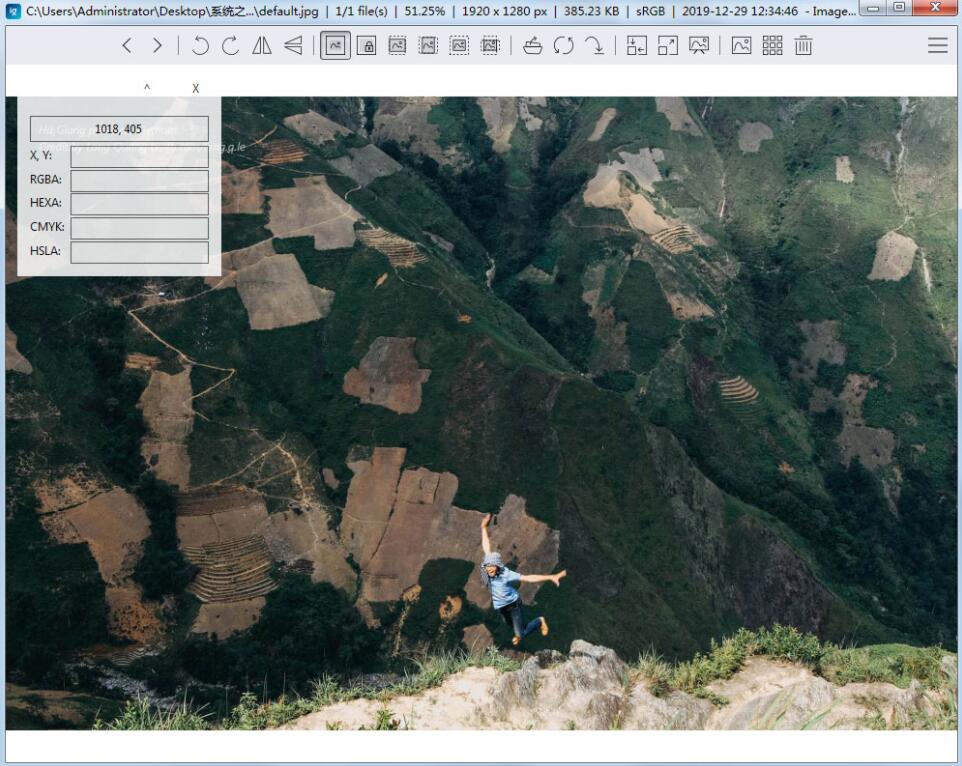
软件特点
1、完全免费、体积小巧。
2、和windows默认图片查看器相同的操作方式和界面。任何人都可以快速上手。
3、可以启用缩略图。缩略图会显示同一路径下的其他图片。从而可以更快的找到自己需要的图片。但软件No1在测试的时候发现缩略图模式并不好用,希望作者在接下来的版本中改进它。
4、带有图片格式转换功能。利用这个软件,你可以把图片转换成不同的格式。
更新日志
- Changed default hotkey for:
- Gallery (from H to G)
- Go to (from G to F)
- Renamed setting
AllFormatstoFileFormats,SinglePageFormatstoSingleFrameFormats- Remove the wildcard from the format
- Before:
\"AllFormats\": \"*.jpg;*.png\" - After:
\"FileFormats\": \".jpg;.png\" - This also applies for commands
igcmd.exe set-default-viewer <formats>andigcmd.exe remove-default-viewer <formats>
- Before:
- Remove the wildcard from the format
- Renamed setting
ToolbarItemstoToolbarButtons - Renamed setting
InfoItemstoImageInfoTags - Renamed the
ArgumentsofToolssetting toArgument - Changed the
Argumentstype ofMouseClickActions,ToolbarButtonsfromstringtostring[](string array) - Moved theme setting
ShowTitlebarLogoto app settingShowAppLogo
下载地址
1 如果您喜欢本站,点击这儿捐赠本站,感谢支持!
2 可能会帮助到你: 使用帮助 | 报毒说明 | 侵权删除 | 联系我们;
3 修改版本安卓及电脑软件,加群提示为修改者自留,非本站信息,注意鉴别;
4 资源内联系方式为作者自留,自行斟酌可行性,非本站信息,注意鉴别;
5 本网站部分资源来源于网络,仅供大家学习与参考,请于下载后24小时内删除;
6 若作商业用途,请联系原作者授权,若本站侵犯了您的权益请联系站长进行删除处理;
7 原创文章,作者:悠悠,如若转载,请注明文章出处:https://www.eoy.cc/100.html
THE END